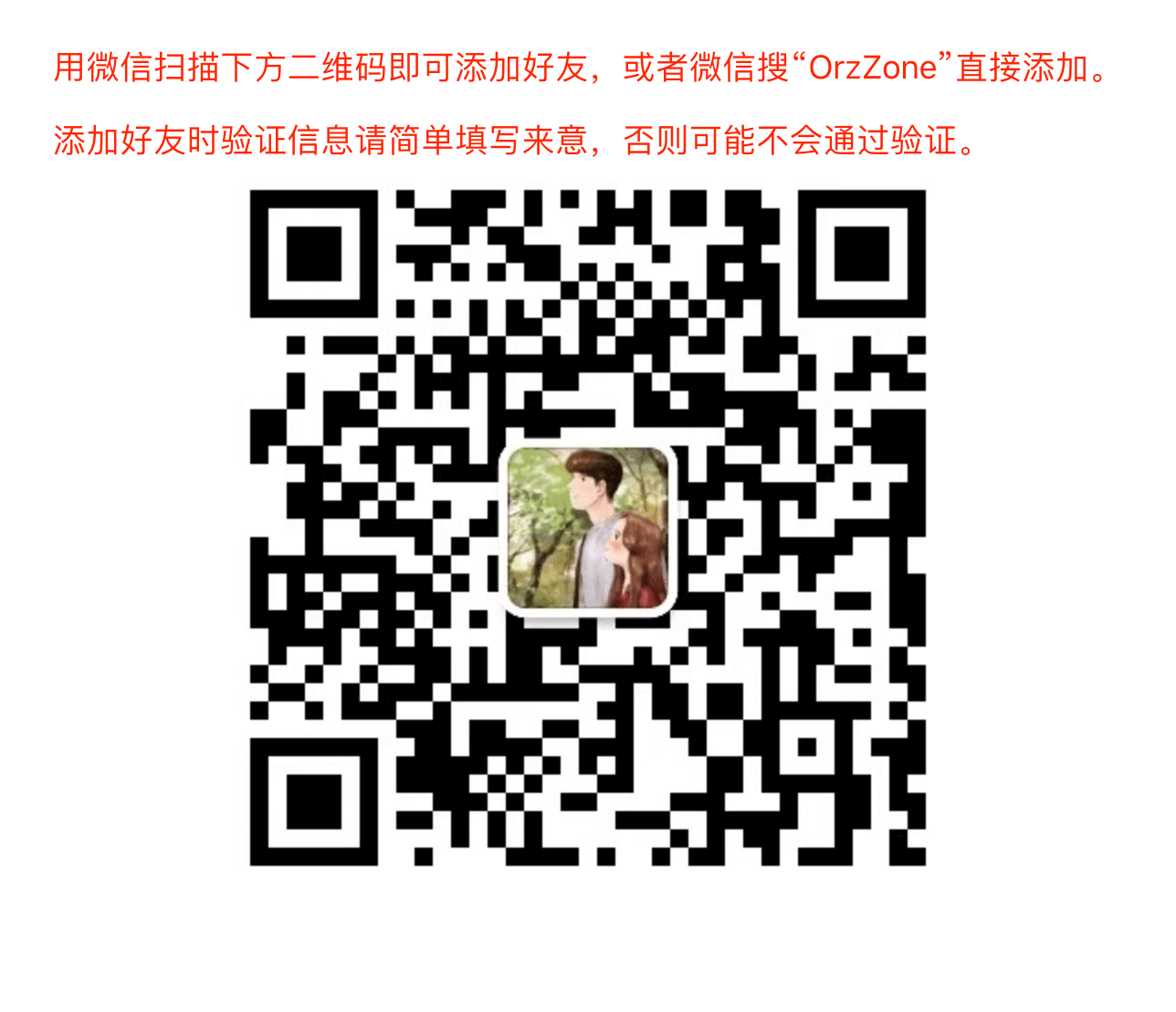OSChina支持Pages功能了
This is not a new function supported by OSChina, but I'm just aware of that yesterday. Long time ago, I had once made a choice whether to use github or OSChina to be the repository storing my public code, and I finally use github later due to the fact that I found OSChina seems to have to function like github Pages. You know, as I front end developer, it's import to show not both your code but also its visual display to others. Therefore, functions like github pages are very meaningful to me and it's also very convenient. Without functions like github pages, I will need to build my code and then use FTP/SFTP tools like FileZilla to upload my frontend static files to my server. If you change your code in high frequency, you will find this way quite time-wasting. Whereas if you use github pages, all you need to do after rebuild your code is type one line's command in your command line tools and press enter button ^_^.