var $ = jQuery
// indicator for preloading percentage
var $indicator = $('#loadingInner')
var preload
var manifest = [
{
src: '/img/magic.jpg',
id: 'magic'
}, {
src: '/img/snow.png',
id: 'snow'
}
]
// start preloading
function startPreload () {
preload = new createjs.LoadQueue(true)
preload.on('fileload', handleFileLoad)
preload.on('progress', handleFileProgress)
preload.on('complete', loadComplete)
preload.on('error', loadError)
preload.loadManifest(manifest)
}
// handle single file
function handleFileLoad (event) {
console.log('File type: ' + event.item.type)
/*
if(event.item.id == 'magic'){
console.log('majic picture has been loaded!');
};
if(event.item.id == 'photo') {
console.log('photo picture has been loaded!')
}
*/
}
// handle preloading error
function loadError (evt) {
// console.log('There is something wrong!',evt.text);
}
// handle preloading process
function handleFileProgress (event) {
var percentage = preload.progress * 100 | 0
$indicator.css({
width: percentage + '%'
})
}
// handle preloading success
function loadComplete (event) {
// console.log('All resources have been loaded!');
setTimeout(function () {
$('#page0').slideUp(600)
}, 300)
// console.log('Hello world!');
}
// invoke the method
startPreload()
Use of PreloadJS
文章名称:《Use of PreloadJS》
文章链接:https://www.orzzone.com/use-of-preloadjs.html
商业联系:yakima.public@gmail.com
本站大部分文章为原创或编译而来,对于本站版权文章,未经许可不得用于商业目的,非商业性转载请以链接形式标注原文出处。
本站内容仅供个人学习交流,不做为任何投资、建议的参考依据,因此产生的问题需自行承担。
文章链接:https://www.orzzone.com/use-of-preloadjs.html
商业联系:yakima.public@gmail.com
本站大部分文章为原创或编译而来,对于本站版权文章,未经许可不得用于商业目的,非商业性转载请以链接形式标注原文出处。
本站内容仅供个人学习交流,不做为任何投资、建议的参考依据,因此产生的问题需自行承担。
相关推荐
- 前端入门非典型指南
- 使用不同的方法来创建对象和生成原型链
- 按钮点击回调的节流处理
- Vue防快速连击指令&权限指令的坑
- 公共请求的封装
- 如何在老项目里推行ESLint代码风格检测
- Avoid replacing instance root $data. Use nested data properties instead
- webpack4项目优化实战
- 前端技术选型可能会考虑的一些点
- 从零搭建一个前端项目
- Element-UI中Select下拉框组件添加虚拟列表
- 前端高端岗位面试总结
- 编译要1小时的Webpack项目优化思路和条件编译方案
- node和浏览器环境下同一段代码输出结果不同
- 识别webpack路径别名(alias)
- lin-cms-koa源码阅读之:目录结构
- lin-cms-koa源码阅读之:入口和启动
- 如何高亮模版代码
- TypeError: Attempted to assign to readonly property
- 混合APP内本地H5资源包增量包缩包实践总结


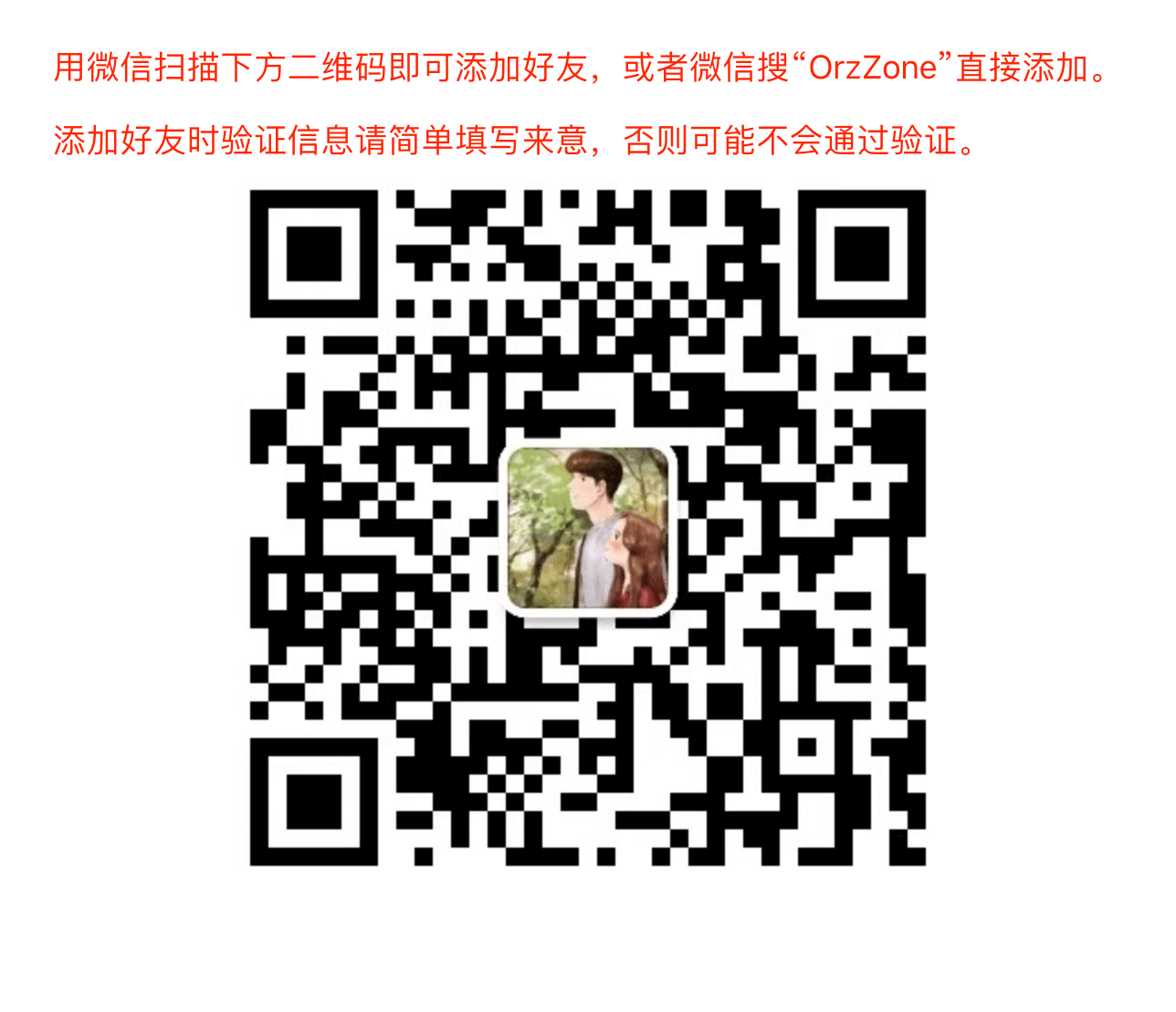
现在不从事专业的工作了?看你好像要跳进前端的坑了
对啊,已经转行做前端了。