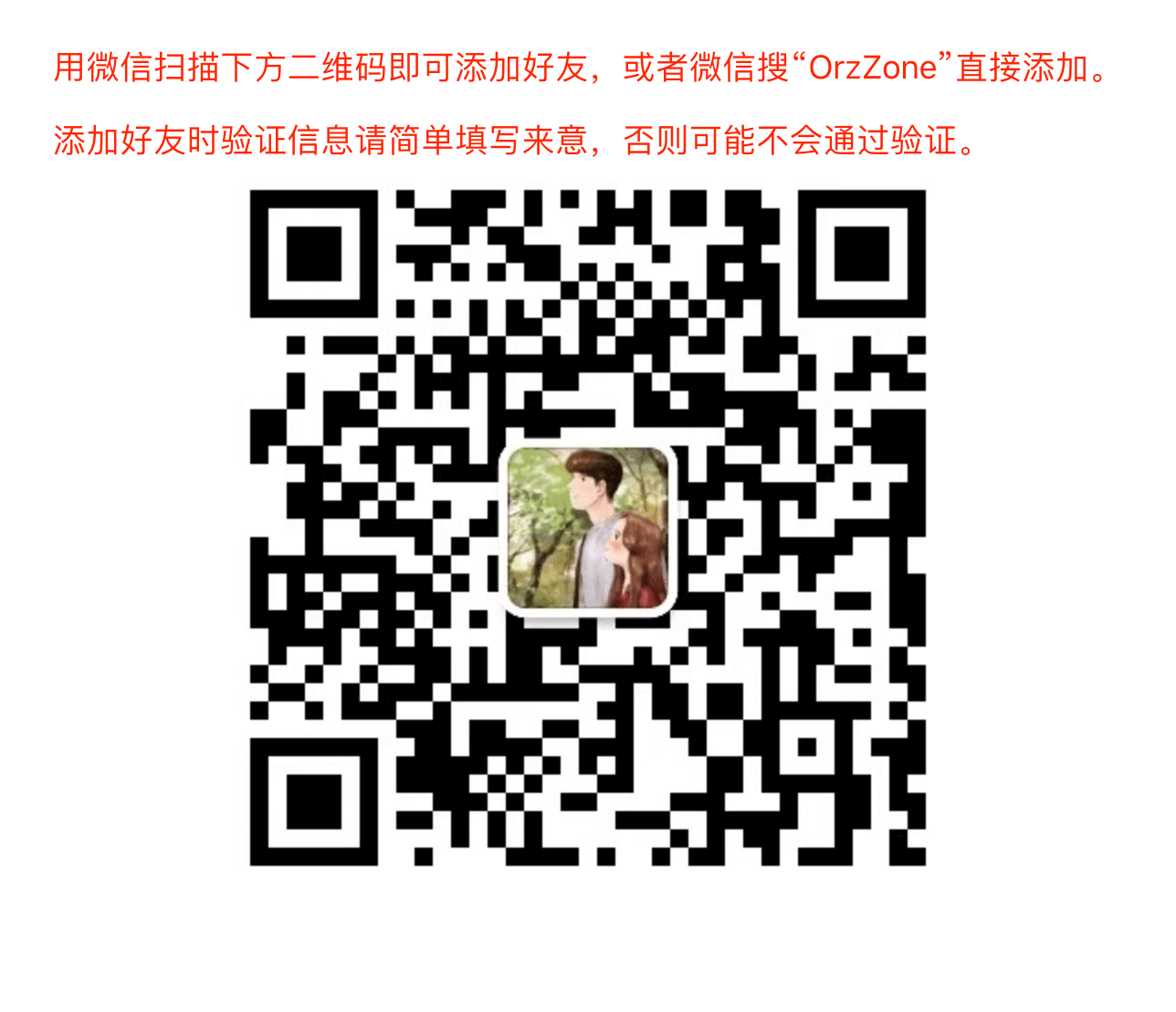Sublime Text is a good editor. It’s lightweight and quite responsive. However, while compared with IDE like IntelliJ IDEA, there are still some shortcomings.
Several months ago, when I want to upload my frontend files to the online server, I need to open a local FTP/SFTP client and then upload files. This is not a fussy thing is you only do it in a low frequency. But when you need to do it in a high frequency, it certainly becomes fussy. With the help of IntelliJ IDEA, things can be much simpler. When you want to upload some files, you don’t need to leave your editor (IDE), you just stay on it and right click your mouse on the target file or folder, and you will find target menu like “upload to xxx.xx.xx.xxx”.
Of course, IDE doesn’t know where you want to upload your files to. So a little configuration working is necessary.
Tools -> Deployment -> Configuration… -> “+” to add server. Then is the detail to fill. Here is an SFTP example.
目录
Connection:
SFTP host: 192.168.1.82
Port: 22
Root path: /usr/local/apache-tomcat-7.0.20/webapps/picWorkTest/
User name: root
Auth type: Password
Password: xxxxxx
Mappings:
Local path: C:\Users\Yakima Teng\Documents\wxtl-projects\CarInsurance-wechat\src\main\webapp\static\timecloud-refactor\hunansong
Deployment path on server ‘192.168.1.82’: /vehicleDemoNew
Web path on server ‘192.168.1.82’: /
Excluded Paths:
N/A.