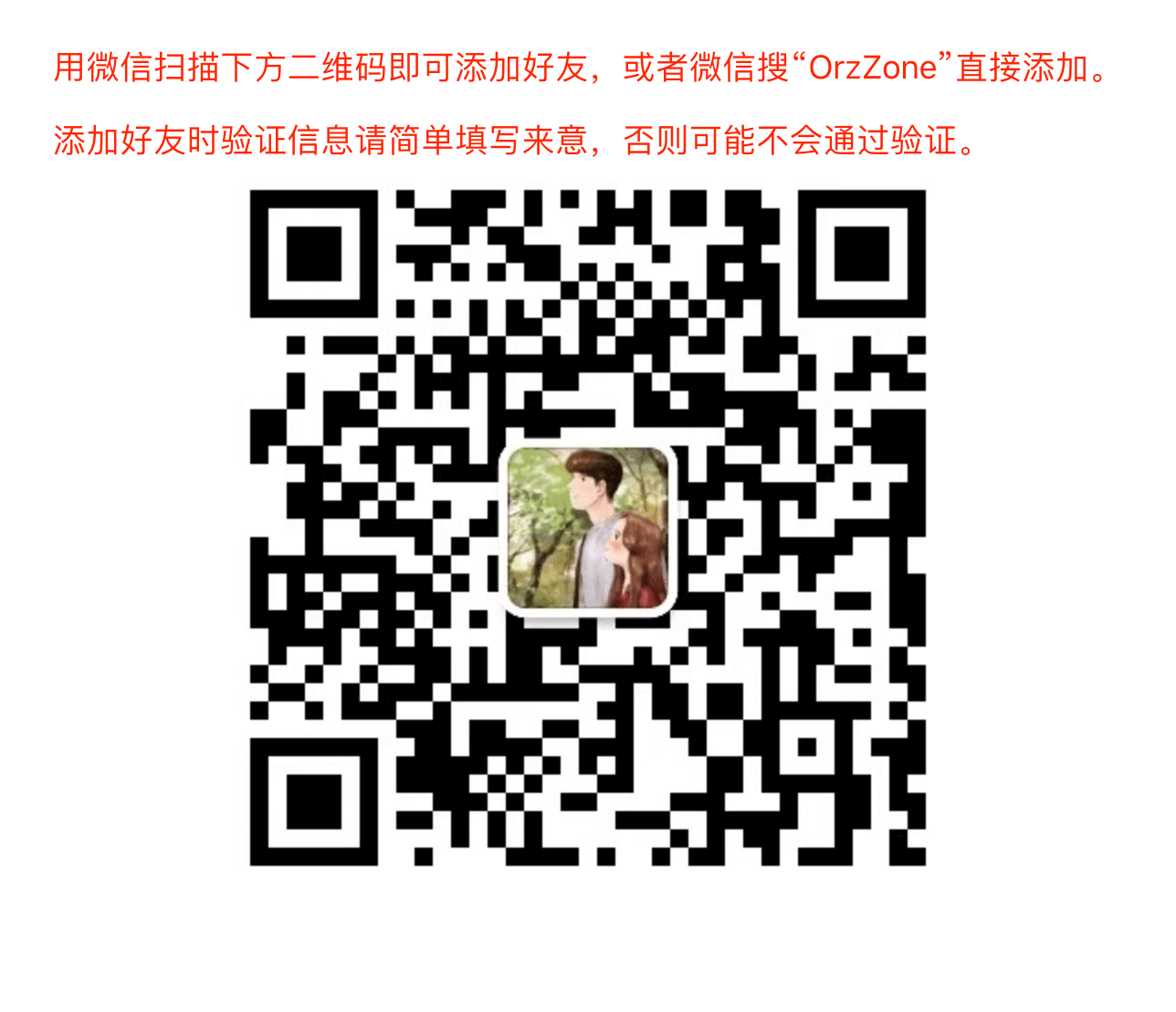目录
Example
The following is an example code for a table consisting of 2 lines and 3 columns.
Line 1, Column 1
Line 1, Column 2
Line 2, Column 3
Line 2, Column 1
Line 2, Column 2
Line 2, Column 3
The table resulting from the above-mentioned code in a web browser is as below:
| Line 1, Column 1 | Line 1, Column 2 | Line 2, Column 3 |
|---|---|---|
| Line 2, Column 1 | Line 2, Column 2 | Line 2, Column 3 |
Web Browser Supporting Profile
Supporting Browsers: IT, Firefox, Chrome, Safari, Opera
Unsupporting Browsers: /
Conclusion: All major browsers support the <table> tag.
Optional Properties
| Property | Value | Description |
|---|---|---|
| align | left center right |
You are advised to abandon using this tag any more.To achieve the equivalent effect, you can use corresponding style code. This tag is used to define the relative alignment of the table to its surrounding elements. |
| bgcolor | rgb(x,x,x) #xxxxxx colorname |
You are advised to abandon using this tag any more.To achieve the equivalent effect, you can use corresponding style code. This tag is used to define background color of the table. |
| border | pixels | This tag is used to define the width of the table border. |
| cellpadding | pixels % |
This tag is used to define the padding area between the cell broder and the content in the cell. |
| cellspacing | pixels % |
This tag is used to define the space between cells. |
| frame | void abovebelow hsides lhs rhs vsides box border |
This tag is used to specify which part of the outer border is visible. |
| rules | none groups rows cols all |
This tag is used to specify which part of the inner border is visible. |
| summary | text | This tag is used to define the summary of the table. |
| width | % pixels |
This tag is used to define the width of the table. |