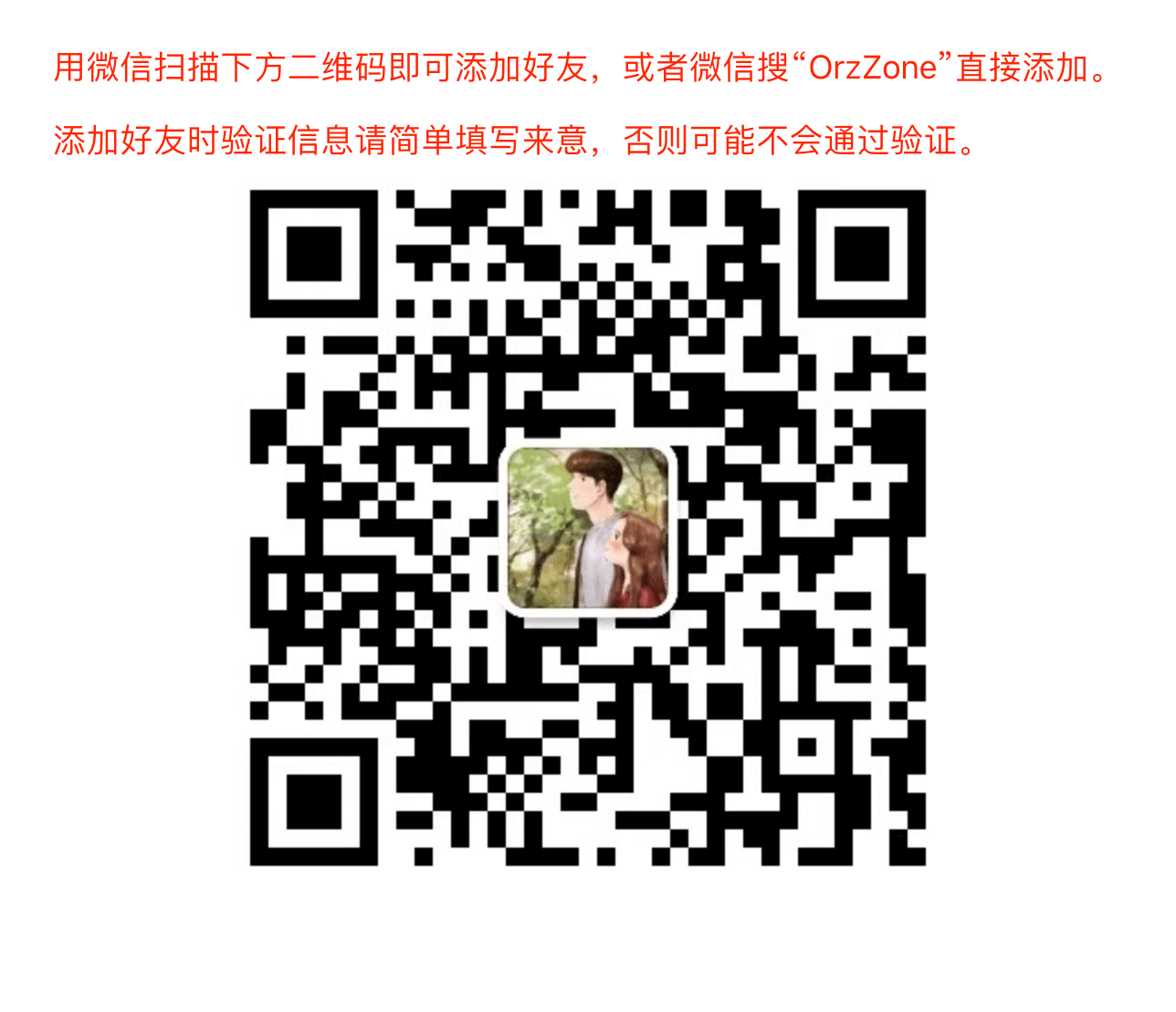目录
一、正则表达式基础知识
正则表达式在校验和格式化文本时经常能起到事半功倍的效果。
| 字符 | 说明 |
|---|---|
| \ | 用于切换字面量和特殊字符。比如,“w”表示字母“w”,“\w”则表示有特殊含义。又比如,“$”有特殊含义(表示字符串的末尾),“\$”则表示单纯的字符“$”而没有特殊含义。 |
| ^ | 匹配一段字符串的开头。 |
| $ | 匹配一段字符串的结尾。 |
| * | 前面的匹配项出现0次或多次。 |
| + | 前面的匹配项出现1次或多次。 |
| ? | 前面的匹配项出现0次或1次。 |
| . | 表示除了换行符(new line)以外的所有字符。 |
| \b | 单词边界。 |
| \B | 非单词边界。 |
| \d | 等同于[0-9],表示0~9之间的任意数字。 |
| \D | 任意非数字字符。 |
| \f | Form feed |
| \n | 换行(new line)。 |
| \r | 回车换行(carriage return)。 |
| \s | 等同于[ \f\n\r\t\v],匹配任意单个空白字符。 |
| \S | 匹配任意单个非空白字符。 |
| \t | 匹配Tab。 |
| \v | Vertical tab |
| \w | 等同于[a-zA-Z0-9_],匹配任意字母、数字、下划线。 |
| \W | 匹配任意非字母、非数字、非下划线的字符。 |
| [abcde] | 匹配中括号内字符集中的任意一个字符,如[abcde]匹配单个字符a或b或c或d或e。 |
| [^abced] | 匹配不包括在中括号内字符集中的字符。 |
| [a-e] | 匹配中括号内指定范围内的所有字符中的任意一个,如[a-e]表示字母a到字母e中的任意字母。 |
| {n} | 前面的匹配项出现n次。 |
| {n,} | 前面的匹配项至少出现n次。 |
| {n,m} | 前面的匹配项出现n~m次。 |
| () | 将匹配项聚合起来,方便后面使用。 |
| x|y | 匹配x或y,比如(12)|(34)匹配“12”或者“34”。 |
| Modifier | Meaning |
|---|---|
| g | 单词global的意思,表示搜索所有可能的匹配项,而非找到第一个匹配项就停止寻找。 |
| i | 搜寻匹配项时不区分大小写。 |
二、正/负向肯/否定零宽断言
零宽断言,匹配的宽度为零。
(pattern):匹配pattern并捕获该匹配的子表达式,可以用$1~$9属性从匹配到的结果集合中检索对应的匹配。
(?:pattern):非捕获匹配。匹配pattern但不捕获该匹配的子表达式,即它是一个非捕获匹配,不存储供以后使用的匹配。
(?=pattern):正向肯定零宽断言。
(?!pattern):正向否定零宽断言。
(?<=pattern):负向肯定零宽断言。
(?<!pattern):负向否定零宽断言。
三、JS中的RegExp对象
JavaScript有个内置的RegExp对象。
| 属性 | 说明 |
|---|---|
| $1 (最大到$9) | 找寻被括号匹配的匹配想,$1表示第一个,$9表示第9个。
/(test)/.test('tesfd(test)232343') // 输出true
RegExp.$1 // 输出'test'
|
| $_ | Same as input |
| $* | Same as multiline |
| $& | Same as lastMatch |
| $+ | Same as lastParen |
| $` | Same as leftContext |
| $’ | Same as rightContext |
| constructor | Specifies that function that creates an object’s prototype |
| global | Search globally (g modifier in use) |
| ignoreCase | Search case-insensitive (i modifier in use) |
| input | The string to search if no string is passed |
| lastIndex | The index at which to start the next match |
| lastMatch | The last matched characters |
| lastParen | The last parenthesized substring match |
| leftContext | The substring to the left of the most recent match |
| multiline | Whether strings are searched across multiple lines |
| prototype | Allows the addition of properties to all objects |
| rightContext | The substring to the right of the most recent match |
| source | The regular expression |
| 方法 | 说明 |
|---|---|
| compile(pattern, [, “g” | “i” | “gi”]) | Compiles a regular expression |
| exec(string) | Executes a search for a match |
| test(string) | Tests for a match |
| toSource() | Returns a literal representing the object |
| soString() | Returns a string representing the specified object |
| valueOf() | Returns the primitive value of the specified object |
四、字符串中一些可以用到正则的方法
| 方法 | 说明 |
|---|---|
| match(re) | Finds a match for a regular expression pattern (re) within a string |
| replace(re,replaceStr) | Using the regular expression (re), performs the desired replacement |
| search(re) | Searches for a match to the regular expression (re) |
| split(re) | Splits a string based on a regular expression (re) |
参考
- Chapter 7 of JavaScript Visual QuickStart Guide (8th Edition)
- js正则:零宽断言