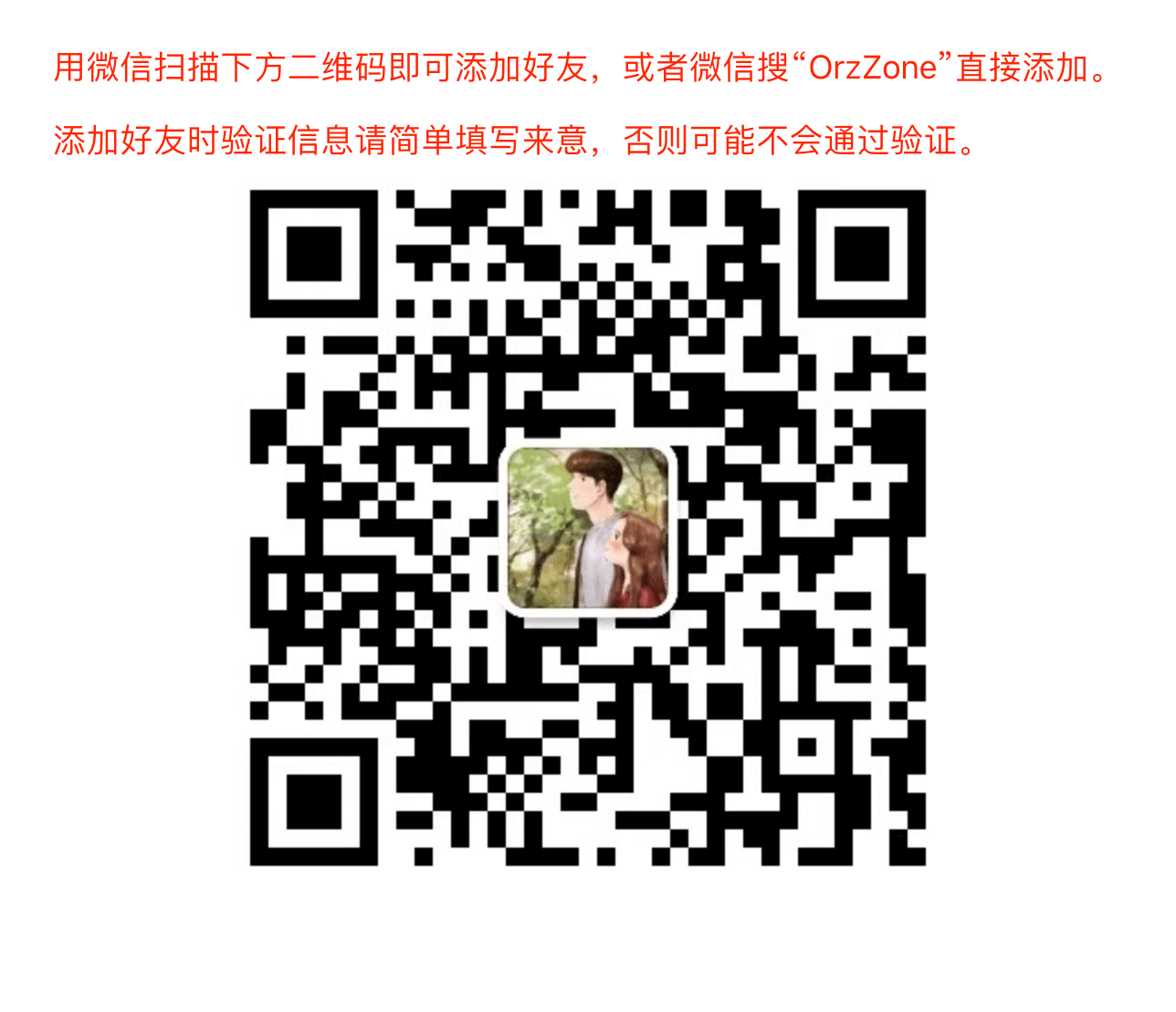The following is some DOM manipulation methods.
Attributes and properties
Attributes and properties
| Manipulation method |
Description |
| .attr(key) |
Gets the attribute named key. |
| .attr(key, value) |
Sets the attribute named key to value. |
| .attr(key, fn) |
Sets the attribute named key to the result of fn (called separately on each matched element). |
| .attr(obj) |
Sets attribute values given as key-value pairs. |
| .removeAttr(key) |
Removes the attribute named key. |
| .prop(key) |
Gets the property named key. |
| .prop(key, value) |
Sets the property named key to value. |
| .prop(key, fn) |
Sets the property named key to the result of fn (called separately on each matched element). |
| .prop(obj) |
Sets property vales given as key-value pairs. |
| .removeProp(key) |
Removes the property named key. |
| .addClass(class) |
Adds the given class to each matched element. |
| .removeClass(class) |
Removes the given class from each matched element. |
| .toggleClass(class) |
Removes the given class if present, and adds it if not, for each matched element. |
| .hasClass(class) |
Returns true if any of the matched elements has the given class. |
| .val() |
Gets teh value attribute of the first matched element. |
| .val(value) |
Sets the value attribute of each element to value. |
Content
Content
| Manipulation method |
Description |
| .html() |
Gets the HTML content of the first matched element. |
| .html(value) |
Sets the HTML content of each matched element to value. |
| .text() |
Gets the textual content of all matched elements as a single string. |
| .text(value) |
Sets the textual content of each matched element to value. |
CSS
CSS
| Manipulation method |
Description |
| .css(key) |
Gets the CSS attribute named key. |
| .css(key, value) |
Sets the CSS attribute named key to value. |
| .css(obj) |
Sets the CSS attribute value given as key-value pairs. |
Dimensions
Dimensions
| Manipulation method |
Description |
| .offset() |
Gets the top and left pixel coordinates of the first matched element, relative to the viewport. |
| .position() |
Gets the top and left pixel coordinates of the first matched element, relative to the element returned by .offsetParent(). |
| .scrollTop() |
Gets the vertical scroll position of the first matched element |
| .scrollTop(value) |
Sets the vertical scroll position of all matched elements to value. |
| .scrollLeft() |
Gets the horizontal scroll position of the first matched element. |
| .scrollLeft(value) |
Sets the horizontal scroll position of all matched elements to value. |
| .height() |
Gets the height of the first matched element. |
| .height(value) |
Sets the height of all matched elements to value. |
| .width() |
Gets the width of the first matched element. |
| .width(value) |
SEts the width of all matched elements to value. |
| .innerHeight() |
Gets the height of the first matched element, including padding, but not border. |
| .innerWidth() |
Gets the width of the first matched element, including padding, but not border. |
| .outerHeight(includeMargin) |
Gets the height of the first matched element, including padding, border, and optional margin. |
| .outerWidth(includeMargin) |
Gets the width of the first matched element, including padding, border, and optional margin. |
Insertion
Insertion
| Manipulation method |
Description |
| .append(content) |
Inserts content at the end of the interior of each matched element. |
| .appendTo(selector) |
Inserts the matched elements at the end of the interior of the elements matched by selector. |
| .prepend(content) |
Inserts content at the beginning of the interior of each matched element. |
| .prependTo(selector) |
Inserts the matched elements at the beginning of the interior of the elements matched by selector. |
| .after(content) |
Inserts content after each matched element. |
| .insertAfter(selector) |
Inserts the matched elements after each of the elements matched by selector. |
| .before(content) |
Inserts content befre each matched element. |
| .insertBefore(selector) |
Inserts the matched elements before each of the elements matched by selector. |
| .wrap(content) |
Wraps each of the matched elements within content. |
| .wrapAll(content) |
Wraps all of the matched elements as a single unit within content. |
| .wrapInner(content) |
Wraps the interior content of each of the matched elements within content. |
Replacement
Replacement
| Manipulation method |
Description |
| .replaceWith(content) |
Replaces the matched elements with content. |
| .replaceAll(selector) |
Replaces the elements matched by selector with the matched elements. |
Removal
Removal
| Manipulation method |
Description |
| .empty() |
Removes the child nodes of each matched element. |
| .remove([selector]) |
Removes the matched nodes (optionally filtered by selector) from the DOM. |
| .detach([selector]) |
Removes the matched nodes (optionally filtered by selector) from the DOM, preserving jQuery data attached to them. |
| .unwrap() |
Removes the element’s parent. |
Copying
Copying
| Manipulation method |
Description |
| .clone([withHandlers], [deepWithHandlers]) |
Makes a copy of all matched elements, optionally also copying event handlers. |
Data
Data
| Manipulation method |
Description |
| .data(key) |
Gets the data item named key associated with the first matched element. |
| .data(key, value)) |
Sets the data item named key associated with each matched element to value. |
| .removeData(key) |
Removes the data item named key associated with each matched element. |
文章名称:《DOM manipulation methods in jQuery》
文章链接:https://www.orzzone.com/dom-manipulation-methods-in-jquery.html
商业联系:yakima.public@gmail.com
本站大部分文章为原创或编译而来,对于本站版权文章,未经许可不得用于商业目的,非商业性转载请以链接形式标注原文出处。
本站内容仅供个人学习交流,不做为任何投资、建议的参考依据,因此产生的问题需自行承担。
关于作者:楠溪江人,出生于1991年,目前坐标上海。读书时代跳过级、保过送,工作后转过行。2013年本科毕业于北药。看书、码字、敲代码、打羽毛球是我花时间的爱好。曾在某上市药企任国际药品注册岗,现在某高新企业任前端管理岗。